Organization Management
In the Censys Platform, Core and Enterprise organization admins can invite users, manage roles, and enforce member limits based on the organization’s tier.
This article walks through the key aspects of organization management in the Platform, including inviting and removing members, assigning roles, and navigating between multiple organizations.
Invite members
Admins can invite members to the organization by following these steps:
-
Click your user icon in the top-right corner and choose My Account.
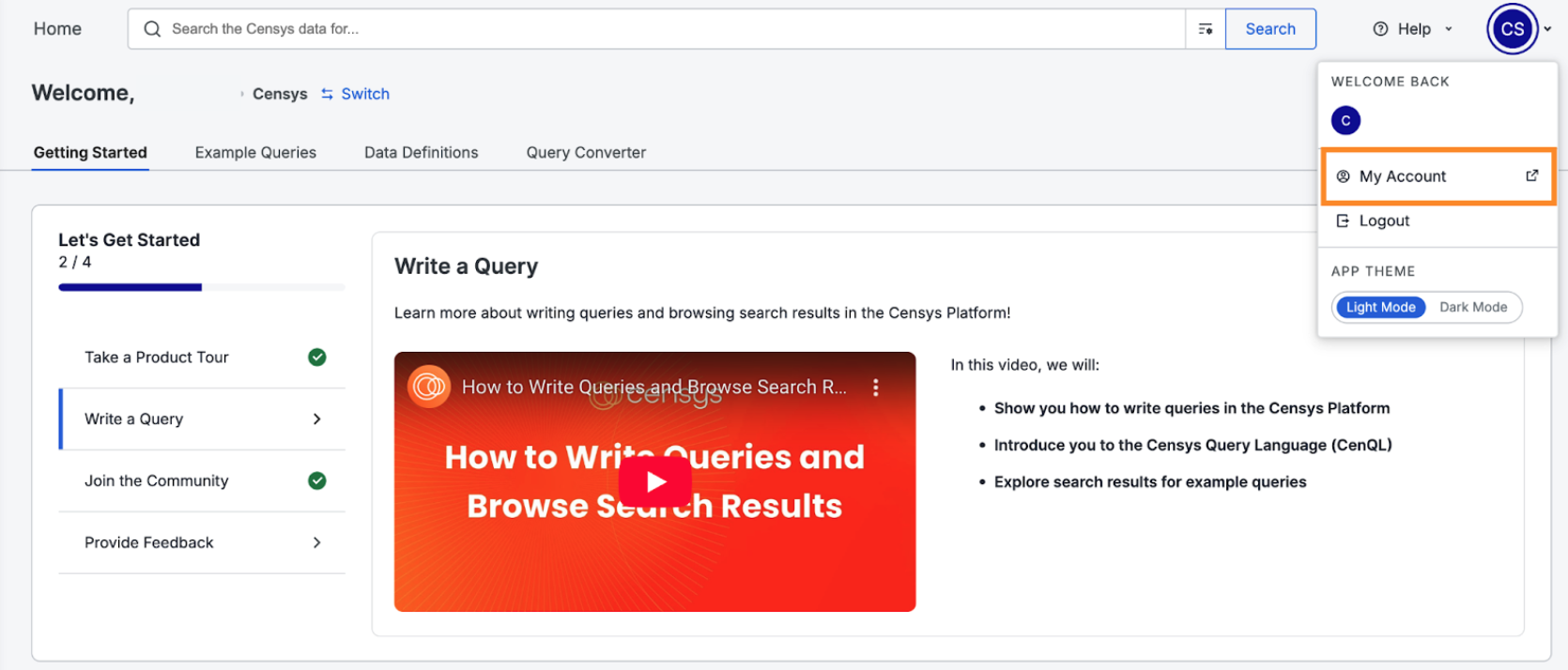
-
Under Organization Settings, select Members.
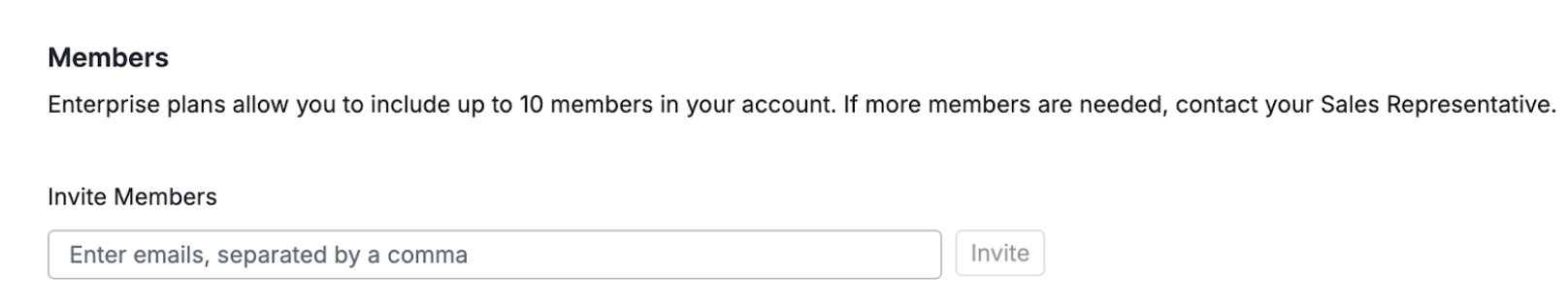
-
In the Invite Member section, enter the email address of the person you want to invite.
-
Click Invite.
The invited user will receive an email with instructions about how to accept the invitation and join the organization.
After a user is invited:
- The invited user receives an email with a link to join the organization.
- They must follow the link and accept the invite.
- If a user does not already have an account, they are prompted to create one. After accepting the invitation, the user is automatically assigned the “Member” role.
NoteIf an invite expires or is lost (72 hours is the limit for an invitation to remain valid), Admins may need to resend it.
- If the user needs a different role, such as API Access or Admin, the admin must manually assign it after the user accepts the invitation.
NoteUsers with the correct SAML domain login are automatically provisioned to the organization. If SAML is enabled, invites prompt users to log in with their company email associated with the appropriate domain. This process is designed to be seamless for users.
Once you join an organization, you can toggle between accounts using the Switch option at the top-left corner of the screen.
Role assignment and management
Only admins can grant, edit, or revoke roles. Learn more about Role-Based Access Control in the Platform.
Member limits by account type
Enterprise accounts may have more than one organization member. Free and Stater accounts are limited to one member.
The number of seats available to an Enterprise organization varies. Enterprise customers may purchase additional seat packs to add more members to their organization as needed. Enterprise organizations cannot exceed their maximum seat count.
| Tier | Maximum members / seats | Additional seat packs available for purchase |
|---|---|---|
| Free | 1 | No |
| Starter | 1 | No |
| Enterprise | Variable - depends on the maximum allowed for your organization | Yes |
For more details on upgrading your tier, visit the Billing page in the Censys Platform web console.
Remove members
To remove a member from your organization, follow these steps.
NoteAccounts removed from an organization still exist, but they no longer have access to the organization.
-
Click your user icon in the top-right corner and choose My Account.
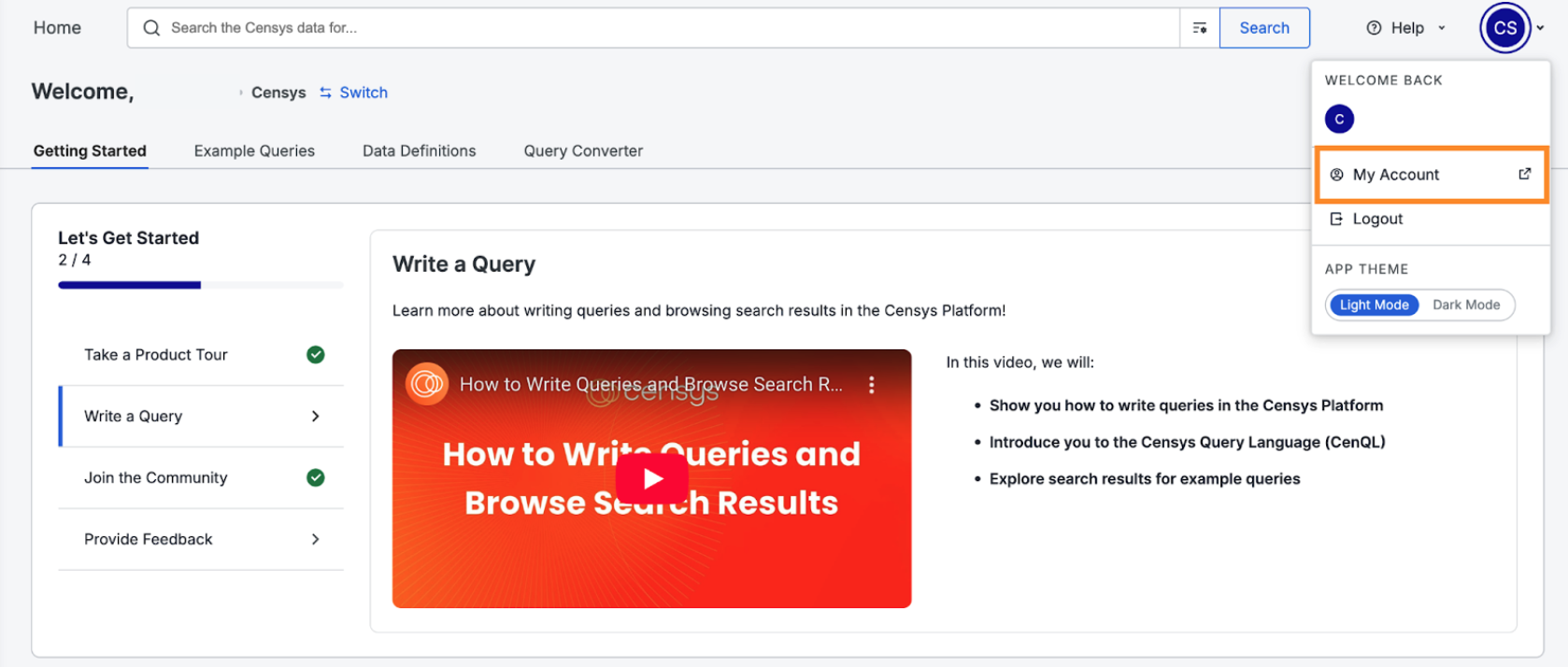
-
Under Organization Settings, select Members.
-
Find your account under the Members list and click the icon.
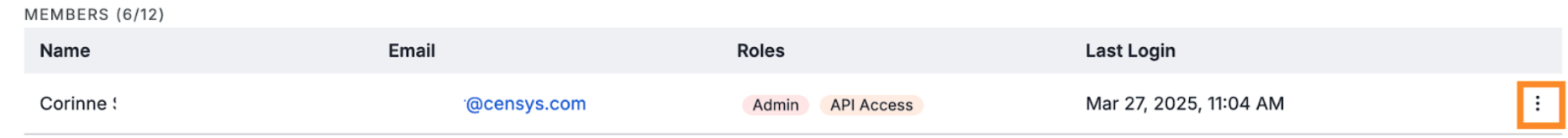
-
Choose the icon.
-
Click Yes, Remove.
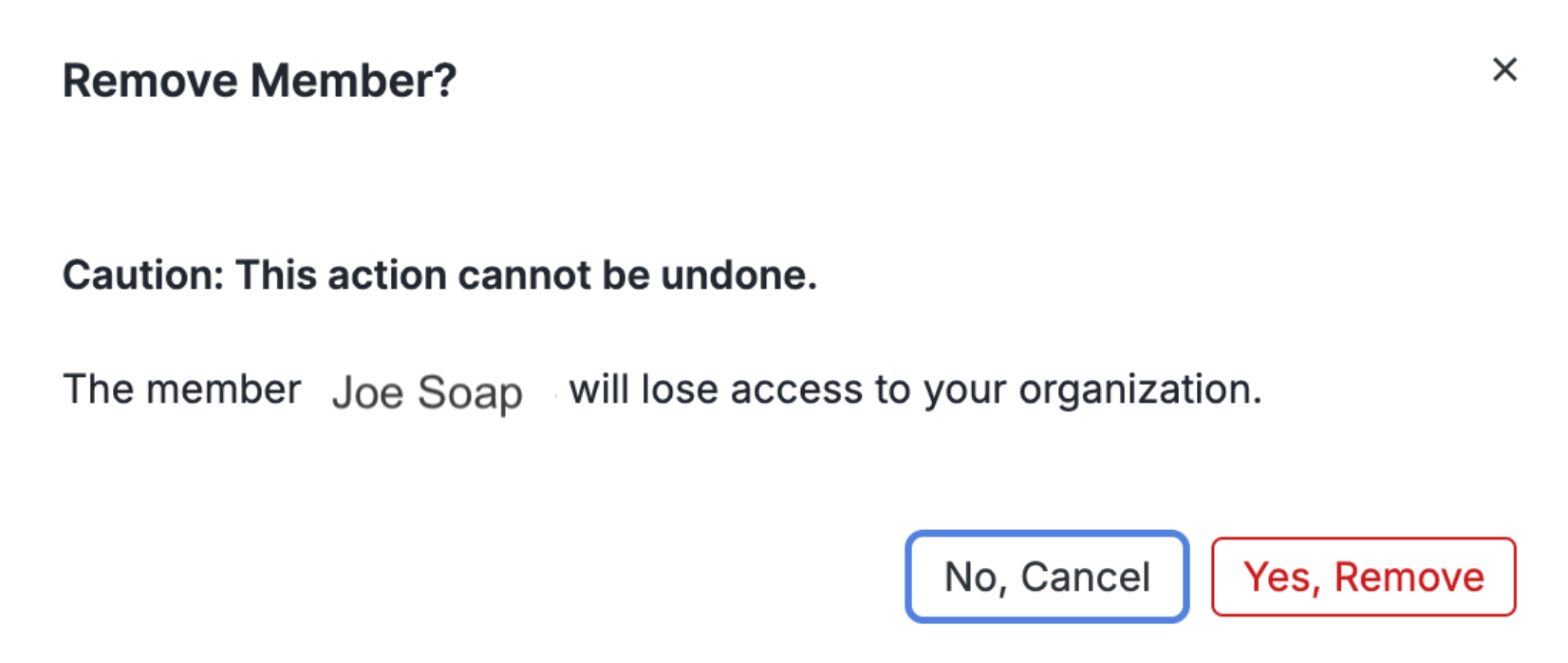
Updated about 1 month ago
