Collection Email Notifications
Use collection email notifications to receive weekly messages about updates to your collections. Emails are sent to the email address associated with your user account.
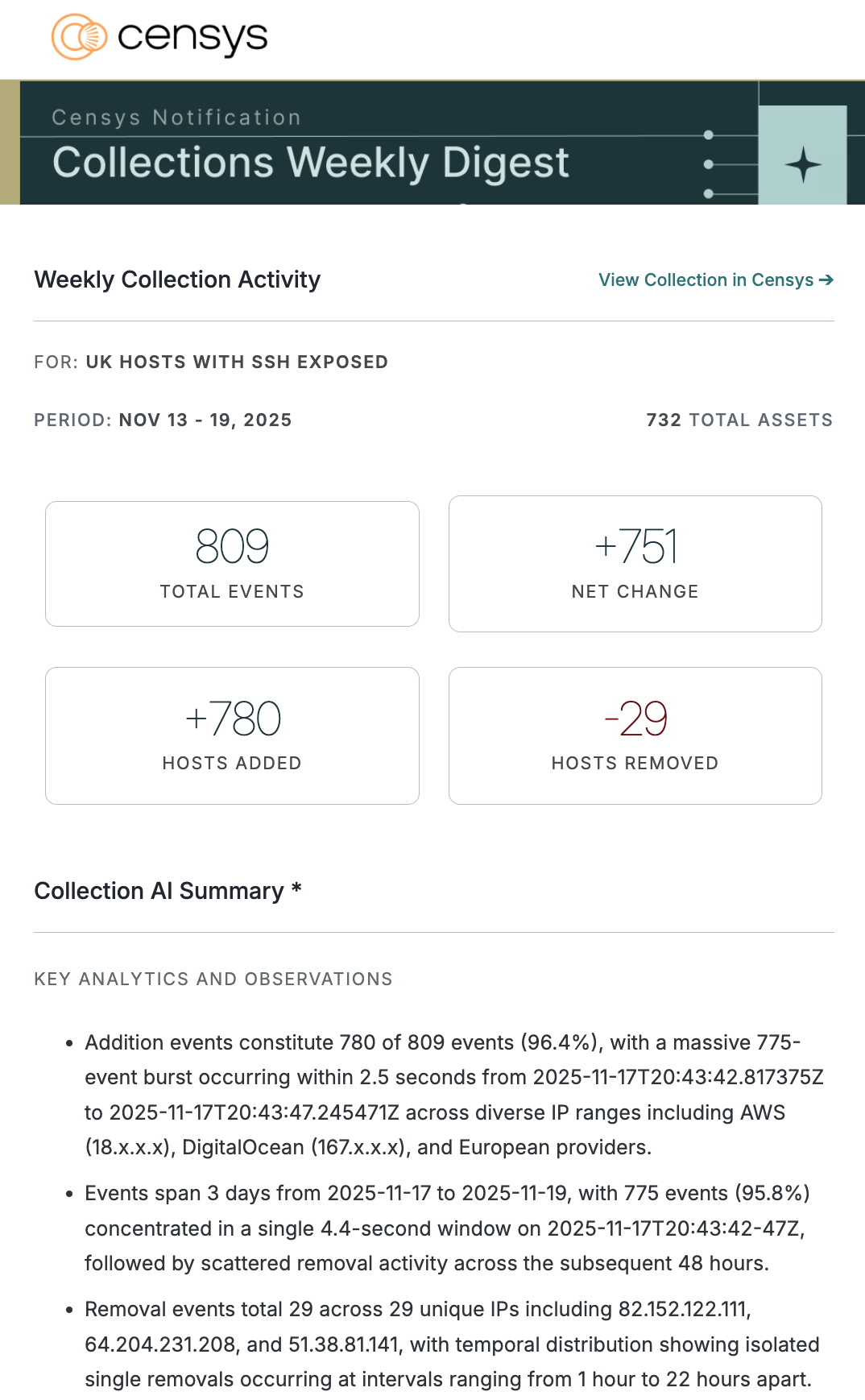
Email digest cadence and content
You can only receive digest emails for collections that you have created. You will receive one email for each collection that you have enabled email alerts for.
Digest emails are sent once every Monday at 06:00 UTC. Each email includes a breakdown of total events, net change in collection assets, the number of assets added, and the number of assets removed over the previous seven days.
Each email includes an AI summary that describes how the collection has changed over the previous week. If you or your organization has opted out of AI training, your collection data will not be processed and you will not receive the AI portion of the email.
Configure collection email alerts
You can configure email settings for each collection on the Configuration > Notifications tab.
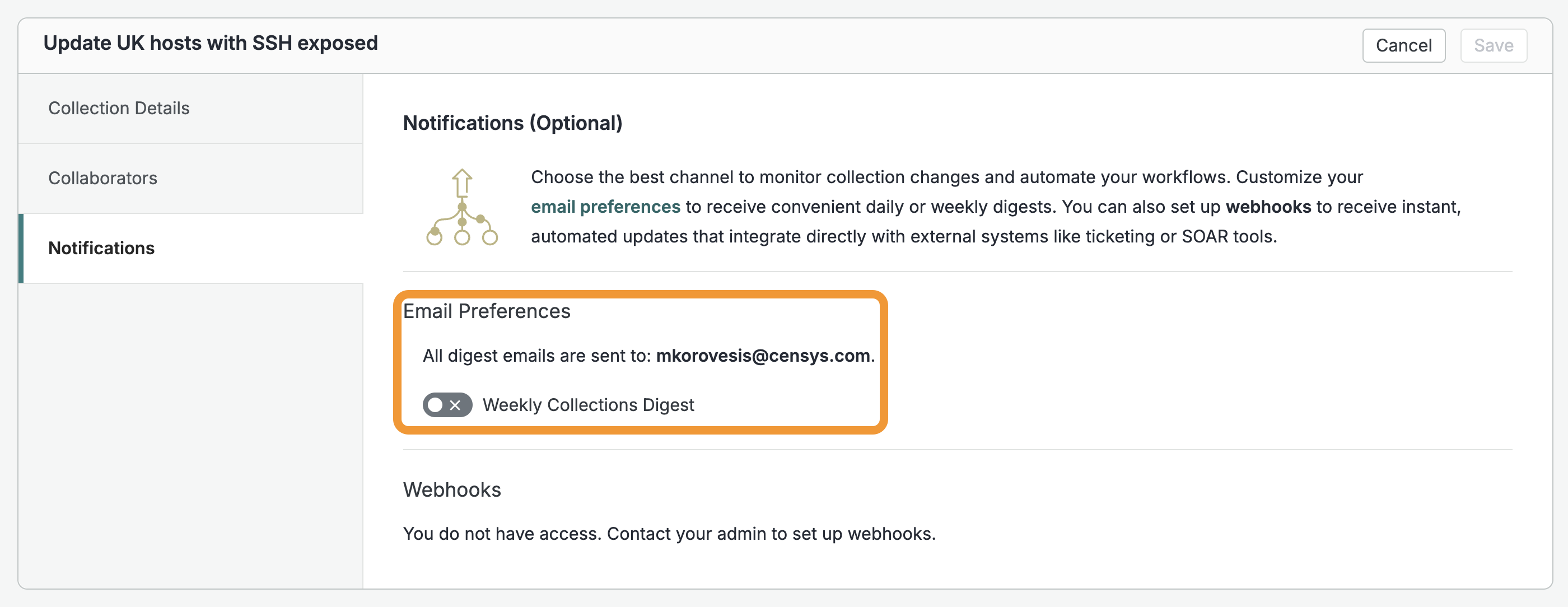
You can also configure email settings for all of your collections on the collections table view in the web app.
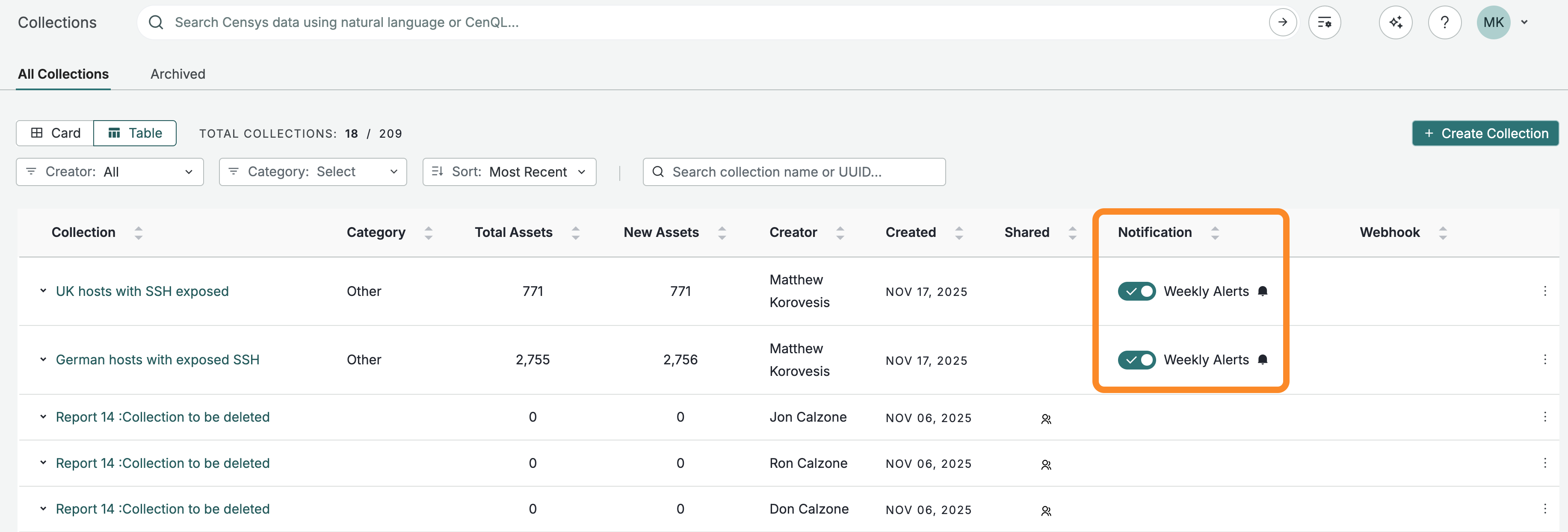
Updated about 2 months ago
