Collections
Collections allow you to track and monitor the results of a Censys query over time. You can save time and resources by creating a collection and configuring alerts to track new assets that match your queries. Collections track both additions and removals to assets that match your queries.
With collections, you can:
- Focus on what matters: Easily isolate and review newly discovered assets added to your collections, allowing you to prioritize your efforts on the most recent changes.
- Automate workflows: Configure webhooks to receive real-time alerts for any changes within your collections, such as new assets added or assets removed. This enables you to automate your workflows to reduce manual effort.
- Explore trends: Track the history of your collections and monitor how they evolve over time. This helps you understand trends and patterns of a query and explore Censys historical data with ease.
Video overview
Collection costs and access
Creating and managing collections does not cost Censys Credits. However, performing actions within collections such as searching within them or generating reports based on collection results deduct credits depending on whether you are a Starter user or on a Core or Enterprise plan. Reference the Censys Credits documentation for more information.
The following limitations apply to collections depending on your user tier or plan.
Core and Enterprise organizations may purchase additional collection packs. Contact your Censys representative to learn more.
| Tier | Collection maximum | Webhook availability | Notes |
|---|---|---|---|
| Free | 1 | No | Free users may create one collection with a maximum of 100 assets. |
| Starter | 2 | Yes | |
| Core | 10 | Yes | May purchase additional collection packs. |
| Enterprise | 10+ | Yes | May purchase additional collection packs. |
Permissions
Organizational admins
- Create a collection.
- View shared and unshared collections.
- Share, unshare, or edit a collection's Details.
- Create, edit, or delete a webhook.
Members
- Create a collection.
- Share a collection.
- View shared collections.
How Collections work
As new information about assets is added to or removed from the Censys Internet Map, Censys evaluates whether the changes affect any assets in a collection:
- If a new asset matches the query, it is added to the collection, triggering an Asset Added Event.
- If an existing asset no longer matches the query, it is removed from the collection, triggering an Asset Removed Event.
NoteTake the Collections lesson in the Censys Academy to see use-cases and learn more about the feature.
Collection updates
Censys continuously scans the internet for new and removed assets. Collections are updated as scanning results are processed. This means that assets are added and removed from collections on a continuous basis.
This ensures that collections always reflect the most current view of relevant assets. The screenshot below shows a list of current collections for an org. to the right, New Assets count is displayed.
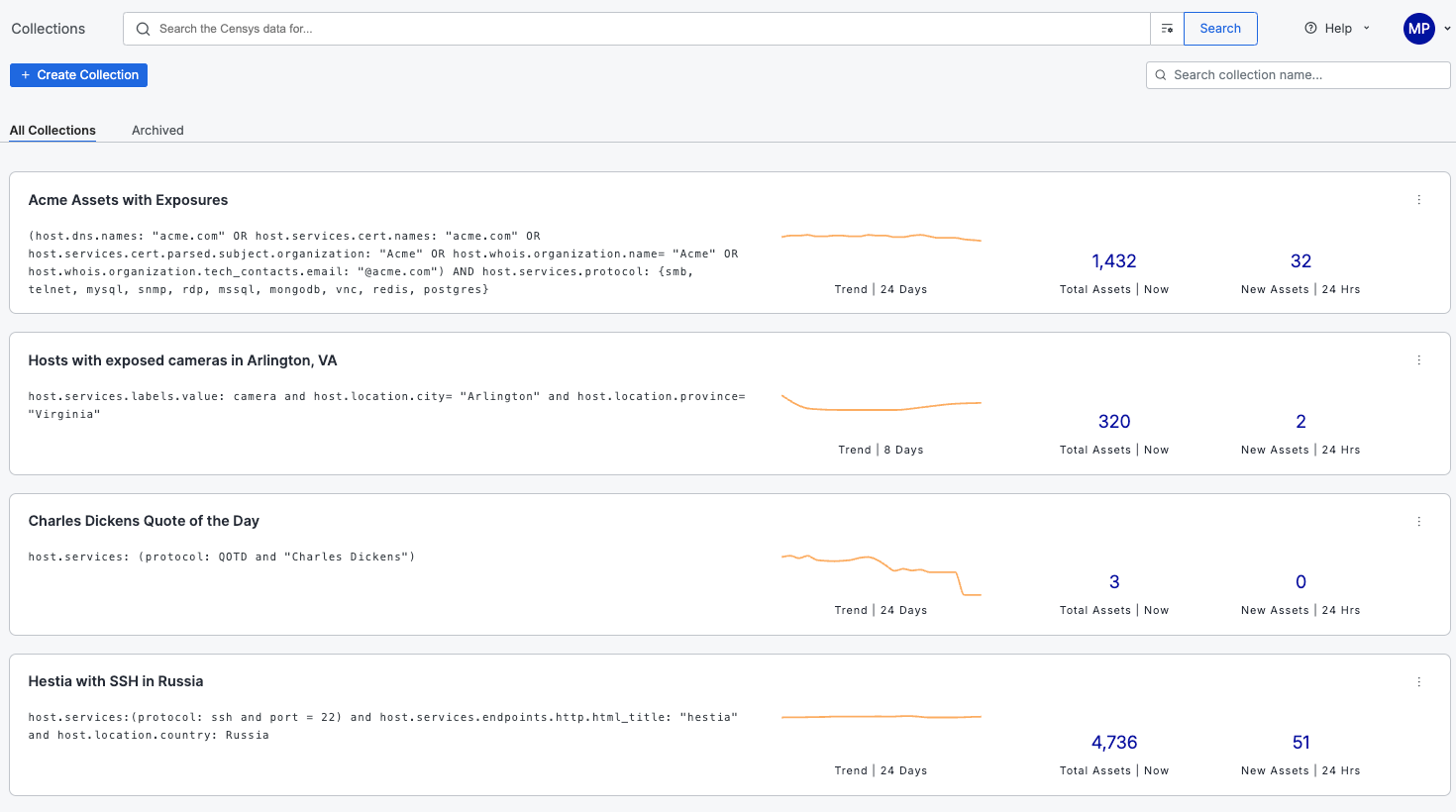
An example of several different collections in the Censys Platform web interface.
Updated 22 days ago
