Slack
Access Levels: Advanced | Enterprise
You can integrate Censys Attack Surface Management (ASM) with Slack to send Slack messages when ASM observes a new risk on the attack surface. Use these messages to support triage, prioritization, and remediation.
Prerequisites
- You must have an active Slack subscription.
- You will need the Channel ID for the Slack channel where these messages will be sent.
- We recommend creating a separate channel for these messages. See Slack's documentation for instructions on creating a Slack channel.
- You will need the Slack user and Slack API credentials for the user who will be sending the messages.
- The username that configures the integration will be displayed as the sender for the risk notifications.
Get your Slack channel ID
-
In Slack, go to the channel you plan to use for this integration.
-
Click the channel name to open the channel details panel. The channel ID is at the bottom of the panel:
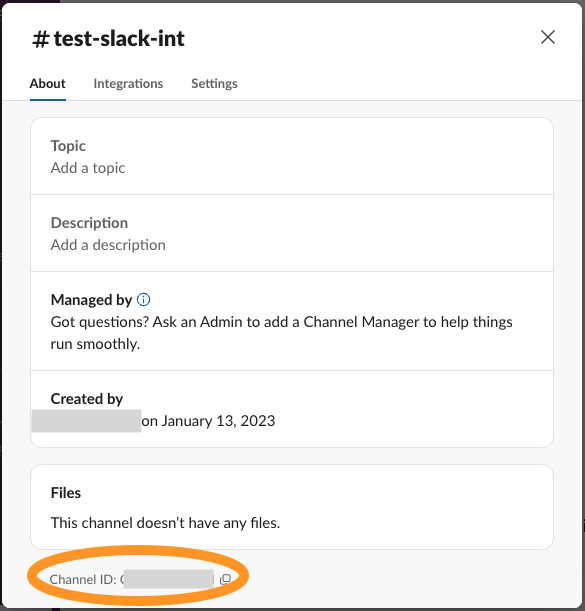
- Save the Channel ID in a secure location, as you will need it in the next steps.
Configure the integration in Censys ASM
- Go to the Censys ASM web console and click Integrations.
- Locate Slack and click Set Up.
- On the Authentication page, configure your settings:
-
Is this a classic Slack app?: Select whether you are using a classic or modern version of Slack.
- See Slack's migration guide for classic Slack apps here.
-
Custom OAuth profile: Select whether you are using a custom OAuth profile.
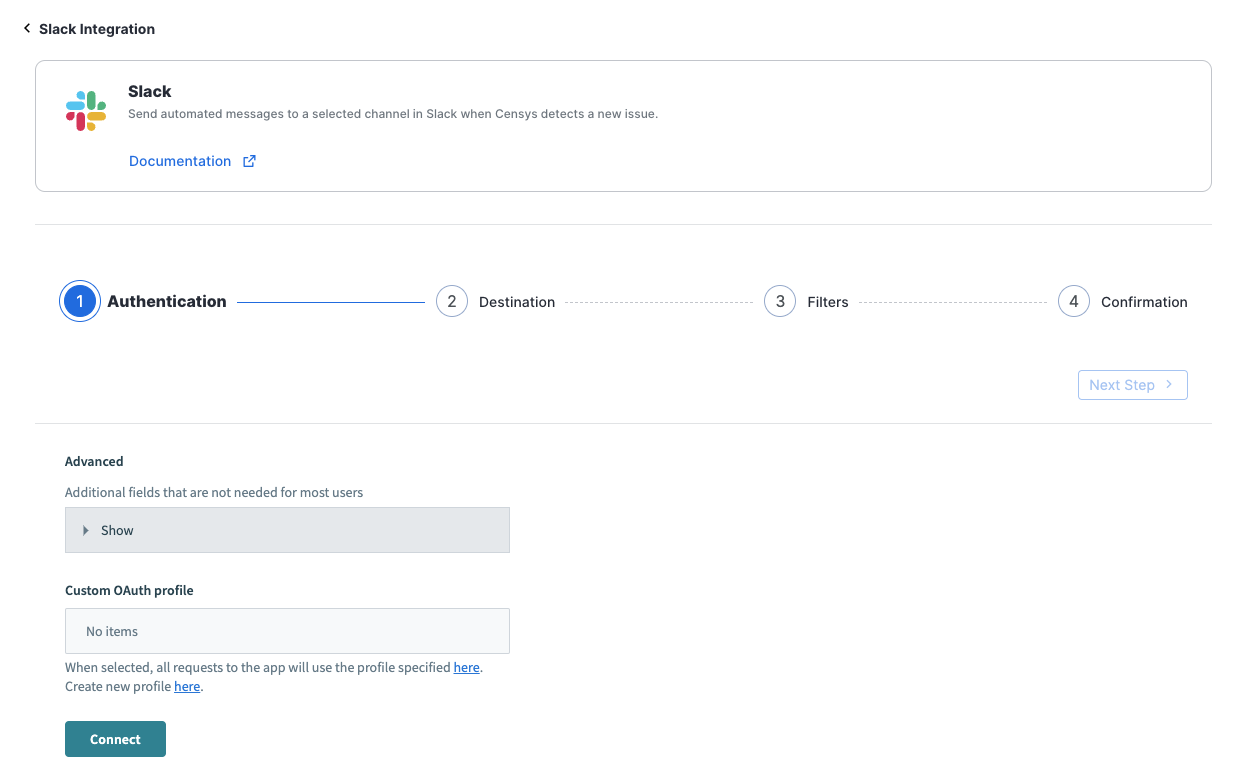
-
- Click Connect, then click Next Step.
- On the Default Set Up page, configure the following:
-
Channel ID: Enter the channel ID where you want to send the Slack messages.
-
Notification Type: Select whether you want to receive an alert for every risk event in real time, and/or receive a daily Risk Digest of all new risks in your attack surface.
-
Include Assets: Select whether to show assets, such as IP addresses and domains, in the notifications.
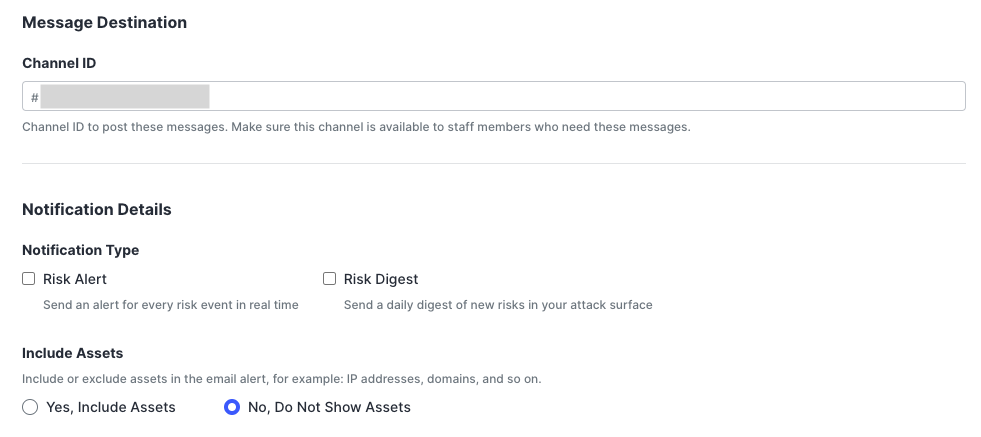
-
- Click Next Step.
- On the Filters page, select the risk severities you want to send alerts for.
- Click Submit, then click Close.
Modify the integration
If you need to make changes to your integration settings:
- Go to the Censys ASM web console and click Integrations.
- Locate Slack and click Manage.
- Go through the setup wizard, as described in the section above, and make any necessary changes.
Updated 11 months ago
