Query Assistant
The Query Assistant in the Censys Platform is an AI tool that builds valid Censys Query Language (CenQL) queries using natural language input. After the assistant translates your request into a query, you can review, edit, and run it.
The Query Assistant is available to all Platform users. Multiple natural languages are supported by the assistant.
The assistant helps you get started with the Platform as well as guide you on how to execute complex queries without a deep familiarity with CenQL and Platform datasets.
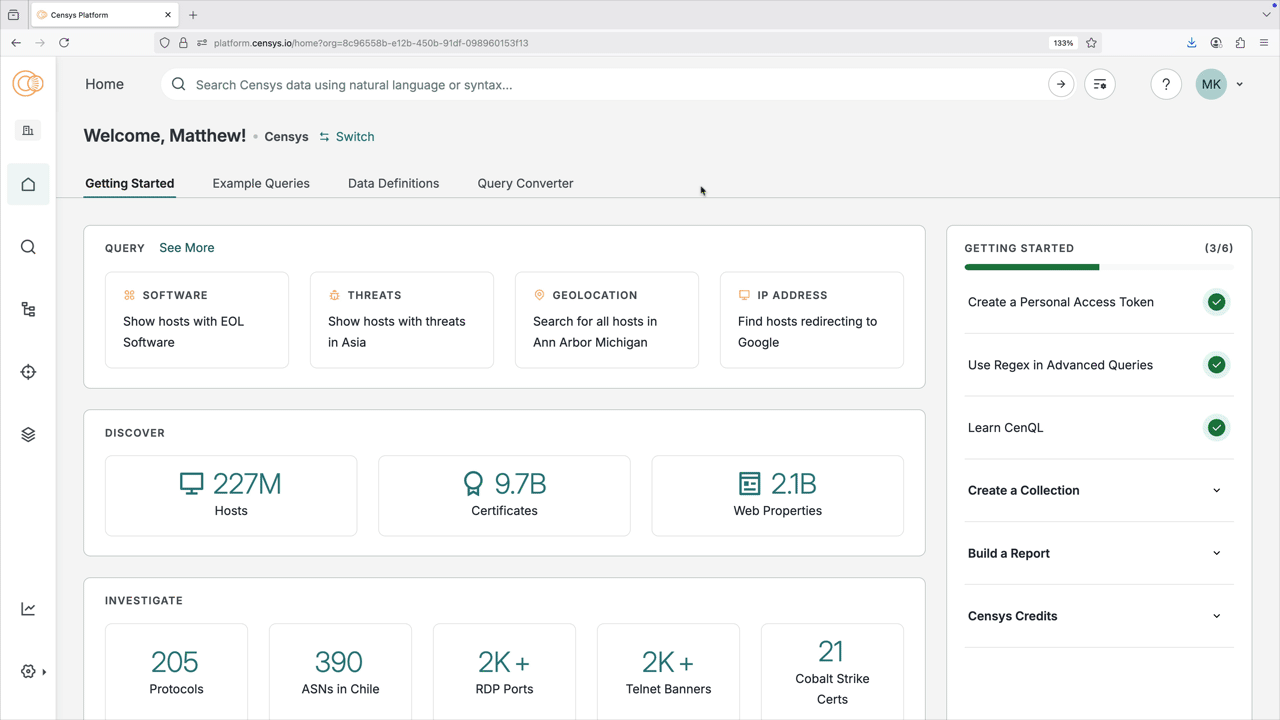
The assistant adheres to the data access permissions defined by your tier. It can also output queries targeting data accessible only via paid modules like Threat Hunting.
NoteWhen you enter natural language into the search bar and a query is generated, no credits are consumed. Credits are consumed when you click Search.
Video overview
Use the Query Assistant in the Platform web UI
Follow the steps below to use the Query Assistant.
-
Go to the search bar in the Censys Platform.
-
Enter a question or statement, such as
How can I find hosts with port 22 open?orhosts running SSH on a nonstandard port. "Generating Query" will appear below the search bar.- You can also add natural language input to existing queries. For example,
host.services.port: 8080 that are on hosts in China.
- You can also add natural language input to existing queries. For example,
-
Select the generated query. The green check in the search bar means the query is valid and the data is available to your tier. You can edit the syntax in the search bar.
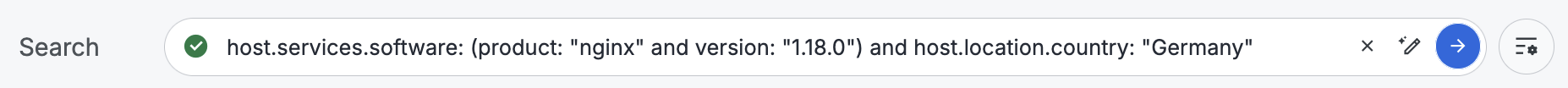
-
Click Search. Credits are consumed when you execute the search.
Tier restrictions
If the assistant generates a query that targets data that is unavailable to your account, you will not see the green validation check in the search bar. If you run a search that targets data that is unavailable to your account, you will not be able to see results for that query.
For example, if you enter find threats on french hosts and click the generate button while using a Free account, the Query Assistant will produce a valid query but your search will not return any results. When you run the query, a message will appear indicating that the targeted data is not available to your account.
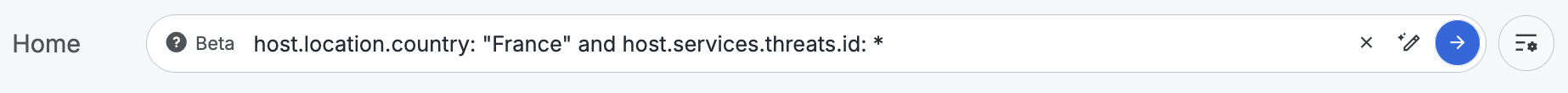
Data processing information
Censys uses OpenAI to process information input from the Query Assistant and output valid queries. Information that you input by clicking the generate button and queries that are produced as a result of your input are shared with OpenAI. Censys has opted out of allowing that data to be used to improve OpenAI models.
Configure AI tool usage and privacy settings
You can configure AI tool usage and privacy settings on the Account Management page in the Platform web UI.
All users can configure settings for their personal account on the Personal Settings > Privacy page.
Organization administrators can configure settings for their organization on the Organization Settings > Privacy page.
AI Features
On the personal privacy settings page, this toggle configures whether AI tools are enabled for your personal account. On the organization settings page, this toggle configures whether AI tools are enabled for your organization's users.
If you disable AI tools for your organization, users may still be able to use them on the Free accounts associated with their emails, depending on their personal privacy settings.
AI Training
On the personal privacy settings page, this toggle configures whether anonymized information that you input using the Query Assistant can be used to train models managed by Censys. On the organization settings page, this toggle configures whether anonymized information that any user in your organization inputs using the Query Assistant can be used to train models managed by Censys.
If you have the AI Training toggle disabled but the AI Features toggle enabled, then information that is input using the query generation functionality is sent to OpenAI and Censys, but that information will not be used to improve Censys models.
Updated about 1 month ago
