Browser Extension
The Censys Chrome browser extension allows you to investigate IPs and run Platform search queries directly from a browser window.
The extension's IP lookup functionality does not require a Platform account to use and allows a maximum of 50 IP lookups per day. To run a Platform query on a specific string, you must have a Platform account.
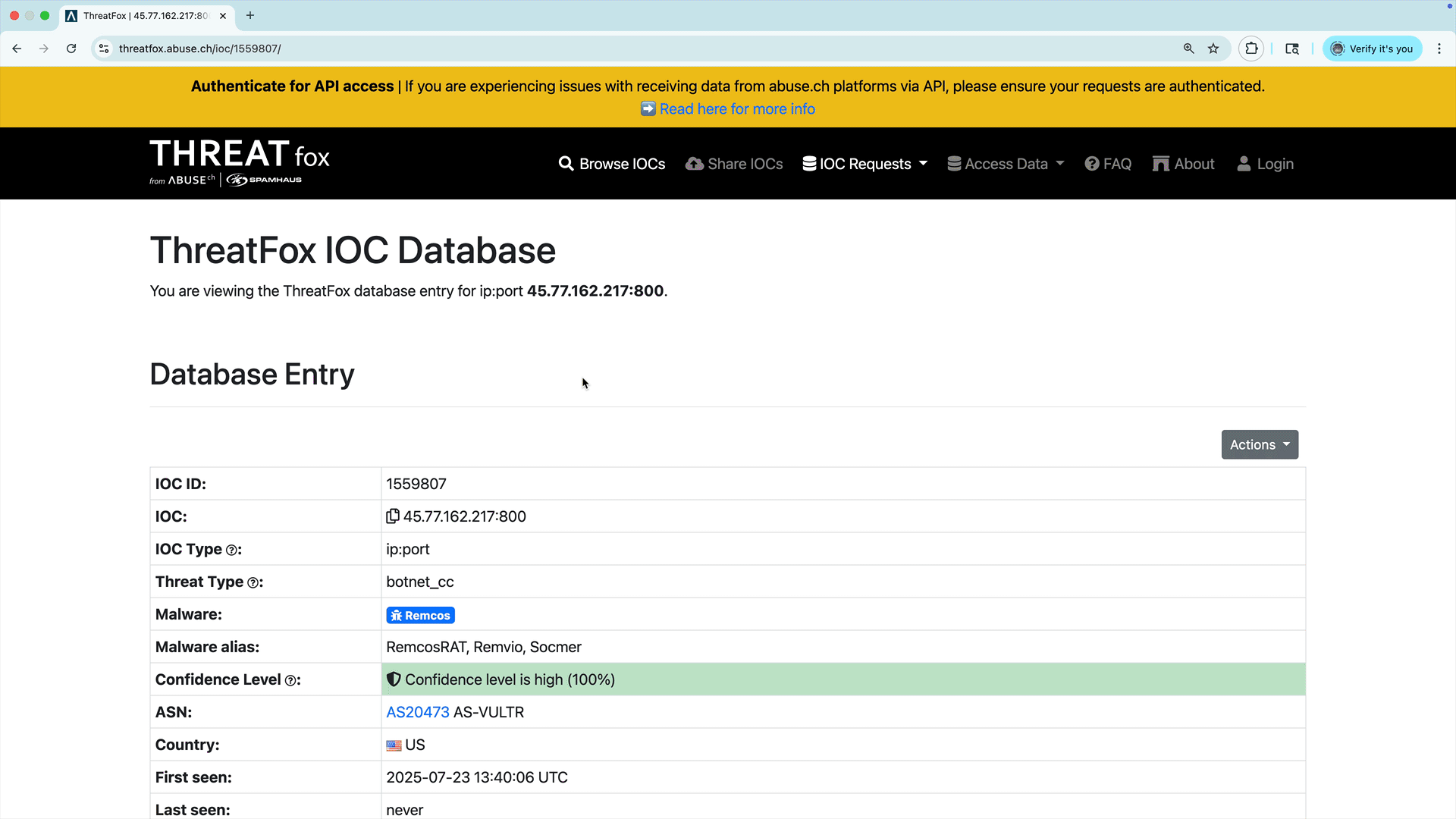
Retrieve IP information
Lookups retrieve the following information about the input IP address, if available. This information is the same data that is available to Free users via lookups in the Platform UI. Additional entitled data, such as threat information and ICS protocols, is only available within the UI or via API to organizations with the appropriate licenses.
- Geographic location
- Censys labels
- Reverse DNS
- Forward DNS
- Operating system
- Service ports and protocols
- WHOIS information
- Autonomous system information
To look up an IP from within a browser window:
- Highlight the IP with your cursor.
- Right-click the text.
- Hover over Censys in the menu, then click IP Lookup "IP address". On the results page in the plugin, click the View in Platform button to see the host record page in the Platform UI.
To look up an IP from the plugin UI:
- Click the extension icon in your browser, then open the plugin by clicking the Censys icon.
- Enter the IP address in the search bar.
- Click Search. On the results page in the plugin, click the View in Platform button to see the host record page in the Platform UI.
Run a full-text search
To run a full-text search targeting highlighted text from your browser, you must be logged into your Platform account.
- Highlight the text with your cursor.
- Right-click the text.
- Hover over Censys in the menu, then click Search Censys for "text".
A new window targeting your search criteria will open. The query will target all records in the Censys Platform datasets.
Updated about 1 month ago
