Share a Collection
Collections can be shared with your entire organization, allowing other members to view the collection. You can only share a collection within your active organization, not across all organizations you belong to.
Permissions
- Organizational Admins can view, share, unshare, or edit a collection's Details.
- Regular users can view a shared collection.
Share a Collection
There are two ways to share a collection: during creation or anytime afterward.
Share a Collection during creation
- When you create a collection, check the Share with Organization box at the end of the page.
- Click Create.
Share a Collection after creation
- Go to Collections > select the collection > click the Settings tab.
- Scroll to the bottom of the page and check the Share with Organization box.
- Click Update.
Unshare a Collection
After a collection is unshared, it becomes private, accessible, and editable by the creator and organization admins.
- Go to Collections > select the Collection > click the Settings tab.
- Scroll to the bottom of the page and deselect the Share with Organization box.
- Click Update.
Updated 6 months ago